Download the App 'Vysor'
Install on PC
Connect two devices
In cmd type below command
adb devices
See List of Devices
Now Connect device through Wifi
adb tcpip 5555
adb connect 192.168.1.4
Following Output Appears
C:\Users\NEERAJ>adb devices
List of devices attached
192.168.1.4:5555 device
ZY2227L635 device
Now You can see the two devices connected and mirror on the PC
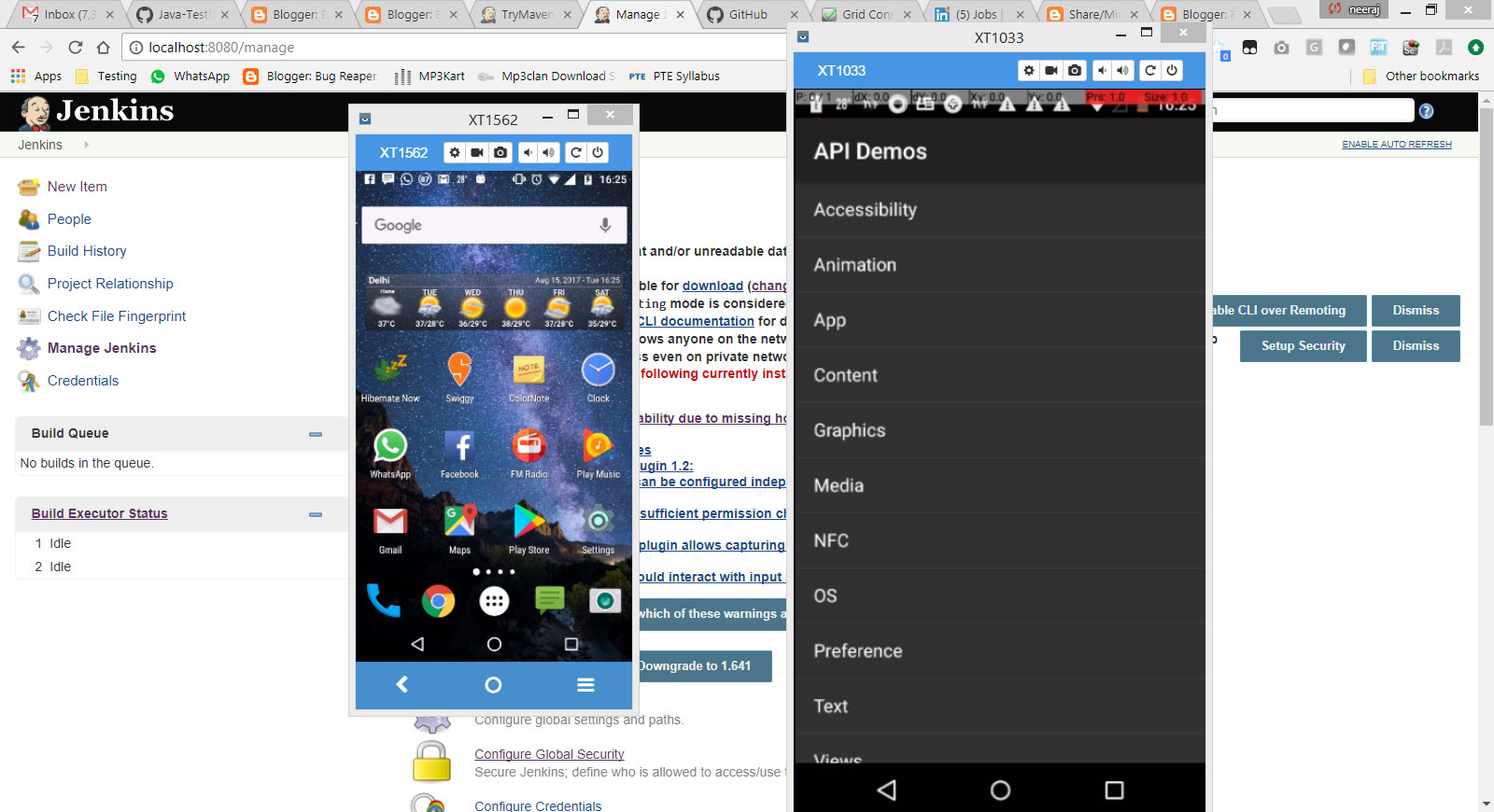
Install on PC
Connect two devices
In cmd type below command
adb devices
See List of Devices
Now Connect device through Wifi
adb tcpip 5555
adb connect 192.168.1.4
Following Output Appears
C:\Users\NEERAJ>adb devices
List of devices attached
192.168.1.4:5555 device
Now You can see the two devices connected and mirror on the PC
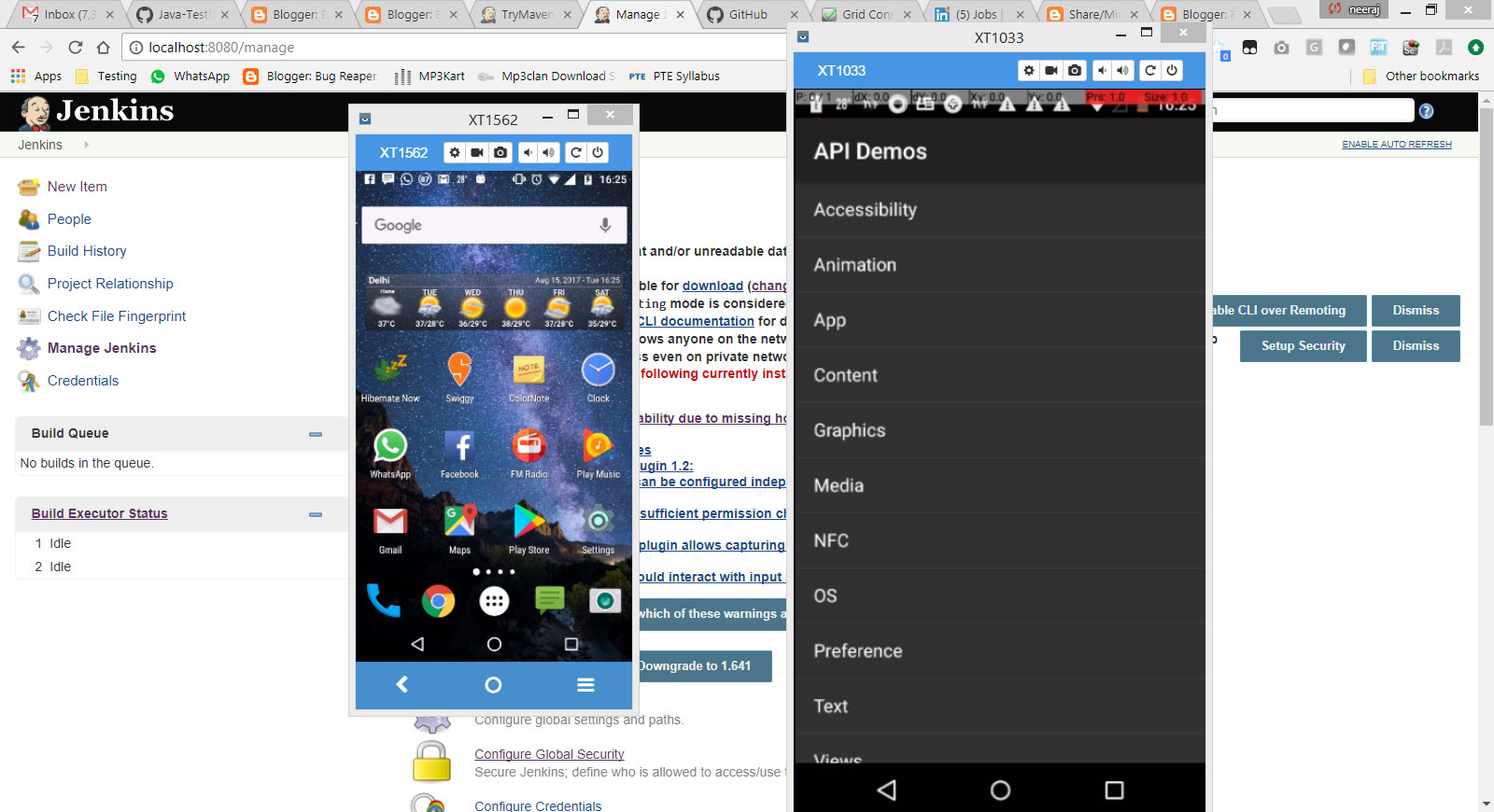




No comments:
Post a Comment