DashBoard
Cypress provides Dashboard as cloud service
Once you Open Cypress, Click on Runs and you will see Set Up Project to record
Click on ' Set Up Project to record'
Login with GitHub account
Once you setup with Git Hub, you will get Project id and key id to access the project
Note that cypress.json should be updated with projectId
To Run the Test cases and Update Dashboard ,Run the below command in terminal
cypress run --record --key eb468809-3b9e-47e6-b0c1-68f30dc1354e
After test cases run successfully
You can see in above screenshot :A dashboard has been prepared
You can see in above pic Runs are showing the Results now
Below are the Screenshots of how Dashboard Looks Like
You can see in the Right side of the Dashboard there are links for the Screenshots and Videos




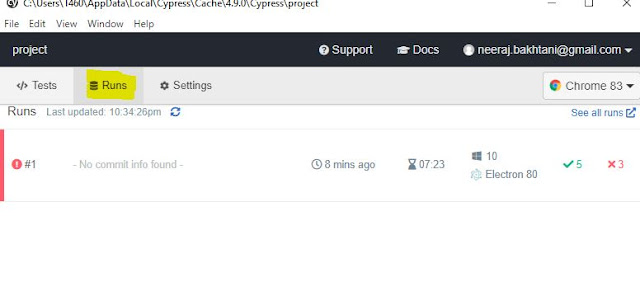





No comments:
Post a Comment