How Tests Run in Protractor
Test | Server| Browser
Test Scripts---> Selenium Server---> Browser Driver--> Angular JS Applications
Test Scripts can also communicate directly with browsers, without selenium Server. For that in your config file set directConnect:true
Communication between server and browser happen through JSON wire protocol
Important Note
Before performing any action. Protractor runs extra commands to check if the application has stabilized
Example, if you need to click an Element
element (by.css('button.myclass')).click();
This will result in 3 commands being sent to browser driver
/session/:sessionId/execute_async (this will check if all times outs and all asyncronous requests has been done and application is ready to test)
/session/:sessionId/element (command to find element is sent)
/session/:sessionId/element/:Id/click (finally to perform click action)
Install Protractor globally
npm install -g protractor
PS C:\> protractor --version
7.0.0
Check where protractor is installed
C:\Users\T460>where protractor
C:\Users\T460\AppData\Roaming\npm\protractor
C:\Users\T460\AppData\Roaming\npm\protractor.cmd
Above screenshot shows protractor is installed
Note: Now so far we have installed Protractor in our machine.
We need to setup Browser drivers as well
Run the following command
webdriver-manager update
Following logs should come
PS C:\> webdriver-manager update
[19:41:52] I/file_manager - creating folder C:\Users\T460\AppData\Roaming\npm\node_modules\protractor\node_modules\webdriver-manager\selenium
[19:41:52] I/config_source - curl -oC:\Users\T460\AppData\Roaming\npm\node_modules\protractor\node_modules\webdriver-manager\selenium\standalone-response.xml https://selenium-release.storage.googleapis.com/
[19:41:52] I/config_source - curl -oC:\Users\T460\AppData\Roaming\npm\node_modules\protractor\node_modules\webdriver-manager\selenium\chrome-response.xml https://chromedriver.storage.googleapis.com/
[19:41:52] I/config_source - curl -oC:\Users\T460\AppData\Roaming\npm\node_modules\protractor\node_modules\webdriver-manager\selenium\gecko-response.json https://api.github.com/repos/mozilla/geckodriver/releases
[19:41:53] I/downloader - curl -oC:\Users\T460\AppData\Roaming\npm\node_modules\protractor\node_modules\webdriver-manager\selenium/chromedriver_83.0.4103.39.zip https://chromedriver.storage.googleapis.com/83.0.4103.14/chromedriver_win32.zip
[19:41:53] I/downloader - curl -oC:\Users\T460\AppData\Roaming\npm\node_modules\protractor\node_modules\webdriver-manager\selenium/selenium-server-standalone-3.141.59.jar https://selenium-release.storage.googleapis.com/3.141/selenium-server-standalone-3.141.59.jar
[19:41:53] I/update - chromedriver: unzipping chromedriver_83.0.4103.39.zip
[19:41:55] I/downloader - curl -oC:\Users\T460\AppData\Roaming\npm\node_modules\protractor\node_modules\webdriver-manager\selenium/geckodriver-v0.26.0.zip https://github.com/mozilla/geckodriver/releases/download/v0.26.0/geckodriver-v0.26.0-win64.zip
[19:41:57] I/update - geckodriver: unzipping geckodriver-v0.26.0.zip
As you can see in these logs a new folder "webdriver-manager" would be created
Under Selenium folder you will see all Browser Drivers
Now we are ready to launch Protractor
Conf.js
Lets go to the location of conf.js (C:\Users\T460\AppData\Roaming\npm\node_modules\protractor\example)
Sample conf.js looks like below
// An example configuration file.
exports.config = {
directConnect: true,
// Capabilities to be passed to the webdriver instance.
capabilities: {
'browserName': 'chrome'
},
// Framework to use. Jasmine is recommended.
framework: 'jasmine',
// Spec patterns are relative to the current working directory when
// protractor is called.
specs: ['example_spec.js'],
// Options to be passed to Jasmine.
jasmineNodeOpts: {
defaultTimeoutInterval: 30000
}
};
Test | Server| Browser
Test Scripts---> Selenium Server---> Browser Driver--> Angular JS Applications
Test Scripts can also communicate directly with browsers, without selenium Server. For that in your config file set directConnect:true
Communication between server and browser happen through JSON wire protocol
Important Note
Before performing any action. Protractor runs extra commands to check if the application has stabilized
Example, if you need to click an Element
element (by.css('button.myclass')).click();
This will result in 3 commands being sent to browser driver
/session/:sessionId/execute_async (this will check if all times outs and all asyncronous requests has been done and application is ready to test)
/session/:sessionId/element (command to find element is sent)
/session/:sessionId/element/:Id/click (finally to perform click action)
Install Protractor globally
npm install -g protractor
PS C:\> protractor --version
7.0.0
Check where protractor is installed
C:\Users\T460>where protractor
C:\Users\T460\AppData\Roaming\npm\protractor
C:\Users\T460\AppData\Roaming\npm\protractor.cmd
Above screenshot shows protractor is installed
Note: Now so far we have installed Protractor in our machine.
We need to setup Browser drivers as well
Run the following command
webdriver-manager update
Following logs should come
PS C:\> webdriver-manager update
[19:41:52] I/file_manager - creating folder C:\Users\T460\AppData\Roaming\npm\node_modules\protractor\node_modules\webdriver-manager\selenium
[19:41:52] I/config_source - curl -oC:\Users\T460\AppData\Roaming\npm\node_modules\protractor\node_modules\webdriver-manager\selenium\standalone-response.xml https://selenium-release.storage.googleapis.com/
[19:41:52] I/config_source - curl -oC:\Users\T460\AppData\Roaming\npm\node_modules\protractor\node_modules\webdriver-manager\selenium\chrome-response.xml https://chromedriver.storage.googleapis.com/
[19:41:52] I/config_source - curl -oC:\Users\T460\AppData\Roaming\npm\node_modules\protractor\node_modules\webdriver-manager\selenium\gecko-response.json https://api.github.com/repos/mozilla/geckodriver/releases
[19:41:53] I/downloader - curl -oC:\Users\T460\AppData\Roaming\npm\node_modules\protractor\node_modules\webdriver-manager\selenium/chromedriver_83.0.4103.39.zip https://chromedriver.storage.googleapis.com/83.0.4103.14/chromedriver_win32.zip
[19:41:53] I/downloader - curl -oC:\Users\T460\AppData\Roaming\npm\node_modules\protractor\node_modules\webdriver-manager\selenium/selenium-server-standalone-3.141.59.jar https://selenium-release.storage.googleapis.com/3.141/selenium-server-standalone-3.141.59.jar
[19:41:53] I/update - chromedriver: unzipping chromedriver_83.0.4103.39.zip
[19:41:55] I/downloader - curl -oC:\Users\T460\AppData\Roaming\npm\node_modules\protractor\node_modules\webdriver-manager\selenium/geckodriver-v0.26.0.zip https://github.com/mozilla/geckodriver/releases/download/v0.26.0/geckodriver-v0.26.0-win64.zip
[19:41:57] I/update - geckodriver: unzipping geckodriver-v0.26.0.zip
As you can see in these logs a new folder "webdriver-manager" would be created
Under Selenium folder you will see all Browser Drivers
Now we are ready to launch Protractor
Conf.js
Lets go to the location of conf.js (C:\Users\T460\AppData\Roaming\npm\node_modules\protractor\example)
Sample conf.js looks like below
// An example configuration file.
exports.config = {
directConnect: true,
// Capabilities to be passed to the webdriver instance.
capabilities: {
'browserName': 'chrome'
},
// Framework to use. Jasmine is recommended.
framework: 'jasmine',
// Spec patterns are relative to the current working directory when
// protractor is called.
specs: ['example_spec.js'],
// Options to be passed to Jasmine.
jasmineNodeOpts: {
defaultTimeoutInterval: 30000
}
};
Note: As you can see above we are using chrome and specs: example_spec.js (This is the sample test case)
Important: Here we don't need to launch Selenium Server to talk to browsers explicitly, we can direct connect with our browsers using config directConnect: true,
Launching Protractor now
Under the location(C:\Users\T460\AppData\Roaming\npm\node_modules\protractor\example)
we will enter the command "protractor conf.js" (This will launch protractor with the given config in config.js)
PS C:\Users\T460\AppData\Roaming\npm\node_modules\protractor\example> protractor conf.js
You can see in above screenshot Chrome was launched and 3 specs were run successfully (here 3 specs means 3 test cases, these 3 specs were picked from example_spec.js)


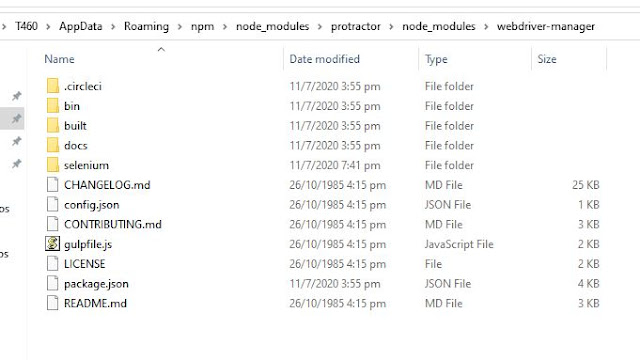






No comments:
Post a Comment