Jenkins Provide Capability to Have pipelines of the jobs
A pipeline is a collection of jobs that brings the software from version control into the hands of the end users by using automation tools.
Generally in Jenkins Pipeline we use
Buildmvn install
Deploy
some shell scripts to deploy jar or war files
Testing
mvn test
Release to production
tasks
Download Plugin "Build Pipeline"
Note: This way of creating Jenkins Pipeline with Plugins is useful only for "small scale applications only"
1.)Create a Main Job (in my case name is Grid)That will invoke Pipeline
2.) Create Downstream for this project (in my case DownStream project here is "hello") as shown in below pic
3.) For hello Project Mark a Downstream project i.e. in my case "MyNewFramework"
4.) As you can see in above pic "My New Framework" Project have 'hello' as Upstream Project.
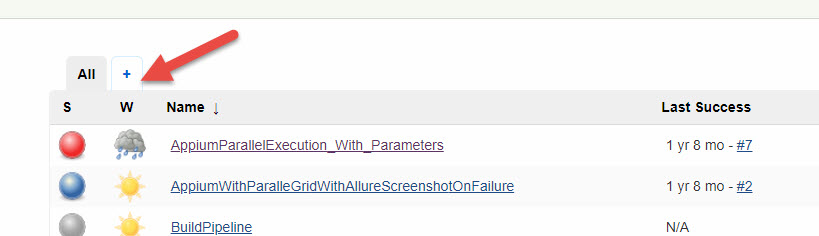
6.) Now in Pipeline Flow, select Based on upstream/dropdown relationship
7.) Select the Initial Job of Pipeline in my case its Grid, as this job has two downstream jobs linked.
8.) Enter number of Displayed Builds. (It will allow home many builds you can see on a screen)
9.) After you save i.e. Apply and Ok, you can see how your Build Pipeline view will look like below
As you can see in above image three projects i.e. Grid-->Hello-->MyNewFramework are in pipeline flow :)
Note: if you don't want upstream or downstream jobs
You can choose below options in 2nd Job and select 1st job as "Projects to Watch" for











No comments:
Post a Comment