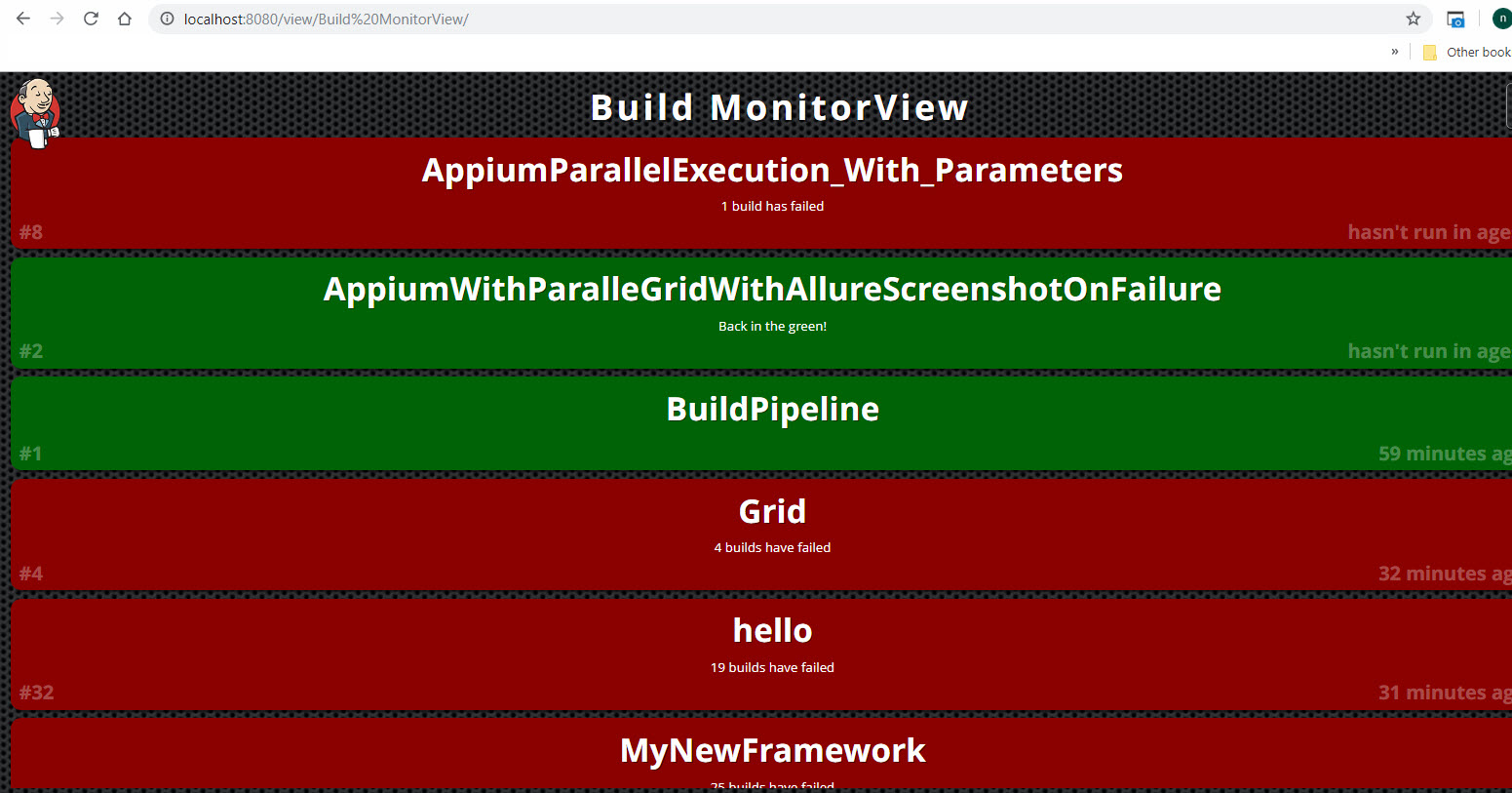
Build Monitor Plugin provides a highly visible view of the status of selected Jenkins jobs.
It easily accommodates different computer screen sizes and is ideal as an Extreme Feedback Device to be displayed on a screen on your office wall.
Follow Below Steps to Setup (Jenkins Build Monitor View Plugin)
Go to Manage Jenkins-->Install Plugin
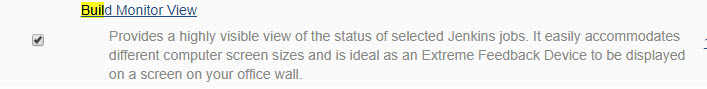
2.)Now you have to create New Build Monitor View
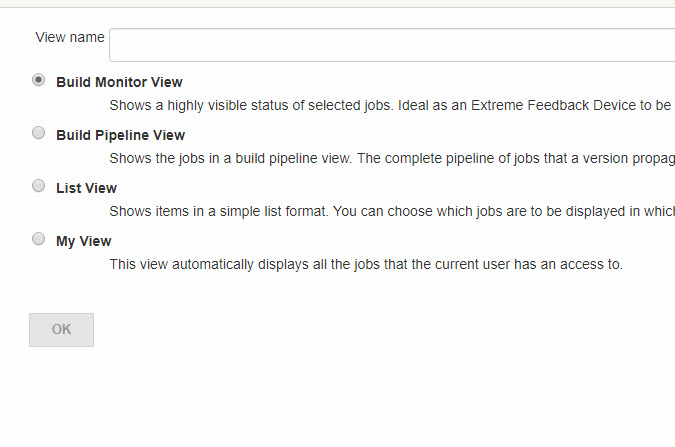
3.) Give the Jobs you want to select
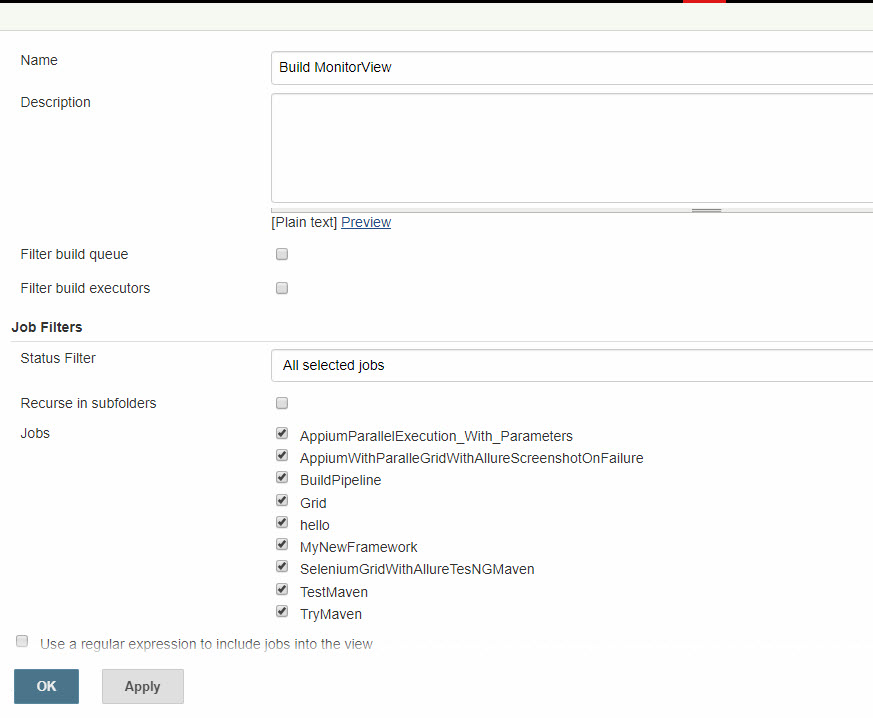
4.) This how your Build Monitor View looks like
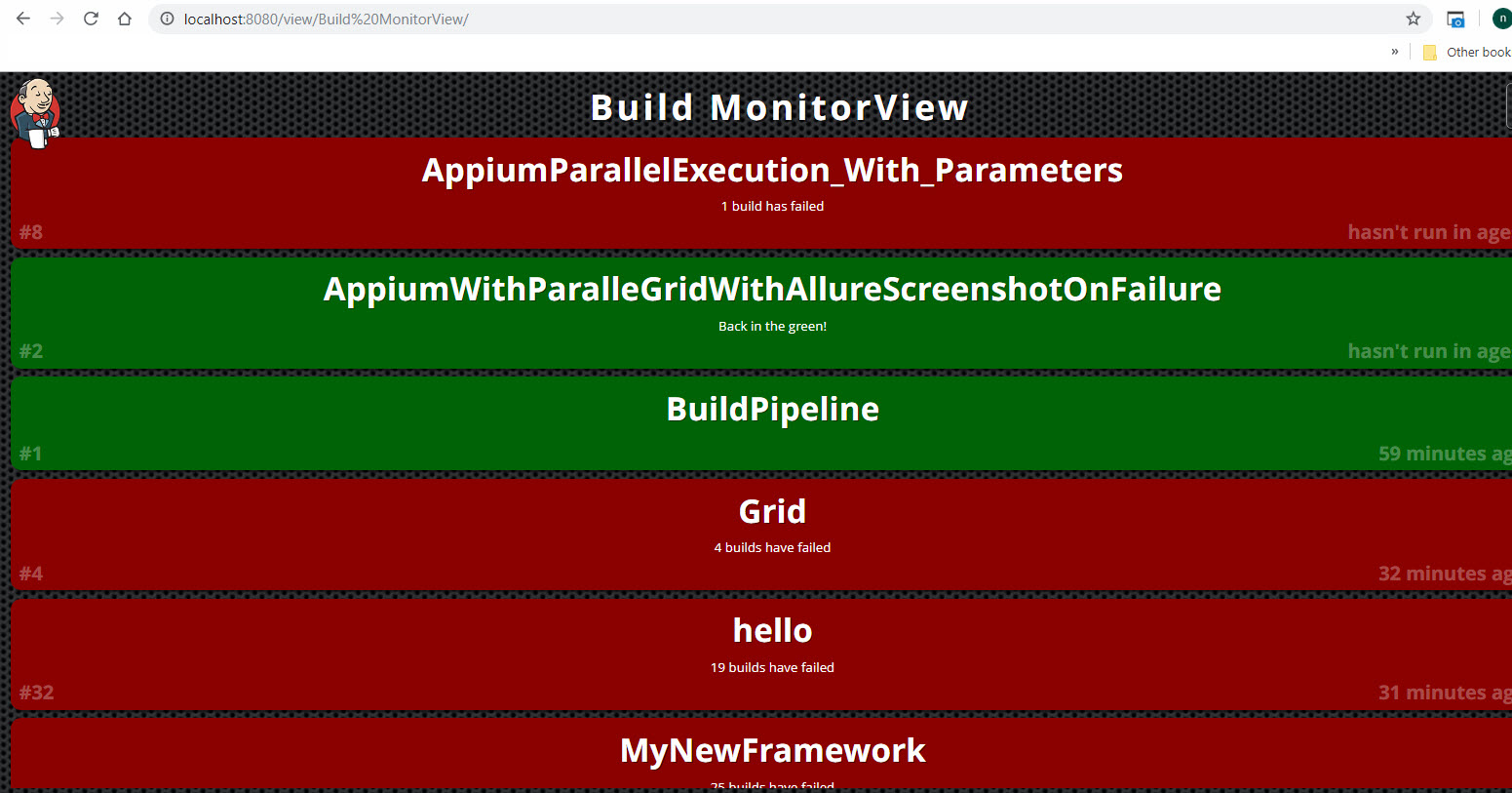




No comments:
Post a Comment