Why Kafka
Apache Kafka is a fast and scalable messaging queue, capable of handling heavy loads in context of read and write, i.e. IO-related, stuff. You can find more about Kafka on http://kafka.apache.org/.
Why Zookeeper
Apache Kafka requires a running ZooKeeper instance, which is used for reliable distributed coordination
Download Kafka from
http://kafka.apache.org/downloads.html
Download Binaries file
Download Zookeeper from
http://archive.apache.org/dist/zookeeper/zookeeper-3.4.8/
Unzip Kafka and Zookeeper
Setup Enviornment Variable for Zookeeper
%ZOOKEEPER_HOME%\bin;C:\Users\NEERAJ\Downloads\kafka_2.11-0.11.0.2\bin\windows
Zookeeper Setup
Go to
C:\Users\NEERAJ\Downloads\zookeeper-3.4.8\conf
1.)Rename file “zoo_sample.cfg” to “zoo.cfg”
2.) Open zoo.cfg in Notepad and Change location of "dataDir" in config file to dataDir=\zookeeper-3.4.8\data
3.) Run ZooKeeper by opening a new cmd and type "zkserver" to run
ZooKeeper is up and running on port 2181
Kafka Setup
1.) Edit server.properties under "C:\Users\NEERAJ\Downloads\kafka_2.11-0.11.0.2\config"
2.) Set log.dirs=C:\Users\NEERAJ\Downloads\kafka_2.11-0.11.0.2\kafka-logs
Pls ensure your Zookeeper is running
In command prompt got to config location of Kafka and type "kafka-server-start server.properties"
Something like below
C:\Users\NEERAJ\Downloads\kafka_2.11-0.11.0.2\config>kafka-server-start server.properties
Kafka is running on Port 9092
Create Topic, Producer and Consumer
To Create Topic , Use below command
Go To windows folder under Kafka
Topic
Execute below command in CMD
C:\Users\NEERAJ\Downloads\kafka_2.11-0.11.0.2\bin\windows>kafka-topics.bat --create --zookeeper localhost:2181 --replication-factor 1 --partitions 1 --topic test
Created topic "test".
As you can see Topic has been created
Producer
Now Open a New CMD
Execute command "kafka-console-producer.bat --broker-list localhost:9092 --topic test"
C:\Users\NEERAJ\Downloads\kafka_2.11-0.11.0.2\bin\windows>kafka-console-producer.bat --broker-list localhost:9092 --topic test
Now your producer is ready to produce messages
Consumer
Now Open a New CMD
Execute command "kafka-console-consumer.bat --zookeeper localhost:2181 --topic test"
C:\Users\NEERAJ\Downloads\kafka_2.11-0.11.0.2\bin\windows>kafka-console-consumer.bat --zookeeper localhost:2181 --topic test
Note: You can see that all these "kafka-topics.bat", "kafka-console-producer.bat" and "kafka-console-consumer.bat" are present under windows folder
Now you can type message in producer and see if consumer receive those messages :)
Refer below Screenshots
Producer
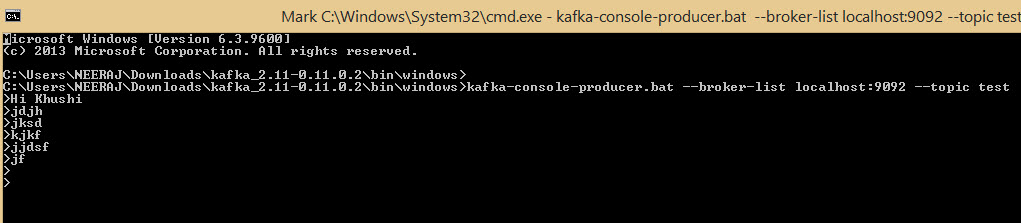
As you can see Consumer is receiving messages
Some Other Useful Commands
List Topics: kafka-topics.bat --list --zookeeper localhost:2181
Apache Kafka is a fast and scalable messaging queue, capable of handling heavy loads in context of read and write, i.e. IO-related, stuff. You can find more about Kafka on http://kafka.apache.org/.
Why Zookeeper
Apache Kafka requires a running ZooKeeper instance, which is used for reliable distributed coordination
Download Kafka from
http://kafka.apache.org/downloads.html
Download Binaries file
Download Zookeeper from
http://archive.apache.org/dist/zookeeper/zookeeper-3.4.8/
Unzip Kafka and Zookeeper
Setup Enviornment Variable for Zookeeper
Now we will Set Path Variable for both Zookeeper and Kafka
%ZOOKEEPER_HOME%\bin;C:\Users\NEERAJ\Downloads\kafka_2.11-0.11.0.2\bin\windows
Zookeeper Setup
Go to
C:\Users\NEERAJ\Downloads\zookeeper-3.4.8\conf
1.)Rename file “zoo_sample.cfg” to “zoo.cfg”
2.) Open zoo.cfg in Notepad and Change location of "dataDir" in config file to dataDir=\zookeeper-3.4.8\data
3.) Run ZooKeeper by opening a new cmd and type "zkserver" to run
ZooKeeper is up and running on port 2181
Kafka Setup
1.) Edit server.properties under "C:\Users\NEERAJ\Downloads\kafka_2.11-0.11.0.2\config"
2.) Set log.dirs=C:\Users\NEERAJ\Downloads\kafka_2.11-0.11.0.2\kafka-logs
Running Kafka Server
In command prompt got to config location of Kafka and type "kafka-server-start server.properties"
Something like below
C:\Users\NEERAJ\Downloads\kafka_2.11-0.11.0.2\config>kafka-server-start server.properties
Kafka is running on Port 9092
Create Topic, Producer and Consumer
To Create Topic , Use below command
Go To windows folder under Kafka
Topic
Execute below command in CMD
C:\Users\NEERAJ\Downloads\kafka_2.11-0.11.0.2\bin\windows>kafka-topics.bat --create --zookeeper localhost:2181 --replication-factor 1 --partitions 1 --topic test
Created topic "test".
As you can see Topic has been created
Producer
Now Open a New CMD
Execute command "kafka-console-producer.bat --broker-list localhost:9092 --topic test"
C:\Users\NEERAJ\Downloads\kafka_2.11-0.11.0.2\bin\windows>kafka-console-producer.bat --broker-list localhost:9092 --topic test
Now your producer is ready to produce messages
Consumer
Now Open a New CMD
Execute command "kafka-console-consumer.bat --zookeeper localhost:2181 --topic test"
C:\Users\NEERAJ\Downloads\kafka_2.11-0.11.0.2\bin\windows>kafka-console-consumer.bat --zookeeper localhost:2181 --topic test
Note: You can see that all these "kafka-topics.bat", "kafka-console-producer.bat" and "kafka-console-consumer.bat" are present under windows folder
Now you can type message in producer and see if consumer receive those messages :)
Refer below Screenshots
Producer
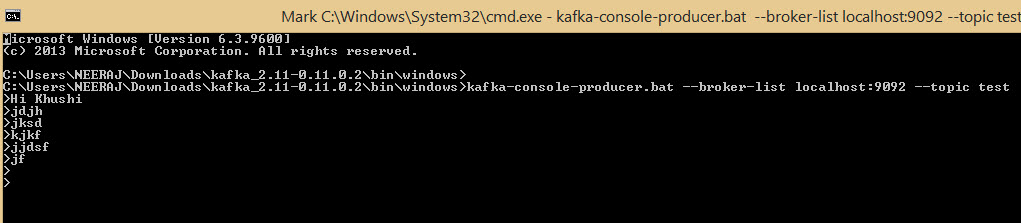
Consumer
Some Other Useful Commands
List Topics: kafka-topics.bat --list --zookeeper localhost:2181
Command for New Kafka version: bin/kafka-topics.sh --list --bootstrap-server <BROKER-LIST>
Describe Topic: kafka-topics.bat --describe --zookeeper localhost:2181 --topic [Topic Name]
Read messages from the beginning: kafka-console-consumer.bat --zookeeper localhost:2181 --topic [Topic Name] --from-beginning
Delete Topic: kafka-run-class.bat kafka.admin.TopicCommand --delete --topic [topic_to_delete] --zookeeper localhost:2181
Read messages from the beginning: kafka-console-consumer.bat --zookeeper localhost:2181 --topic [Topic Name] --from-beginning
Delete Topic: kafka-run-class.bat kafka.admin.TopicCommand --delete --topic [topic_to_delete] --zookeeper localhost:2181








No comments:
Post a Comment